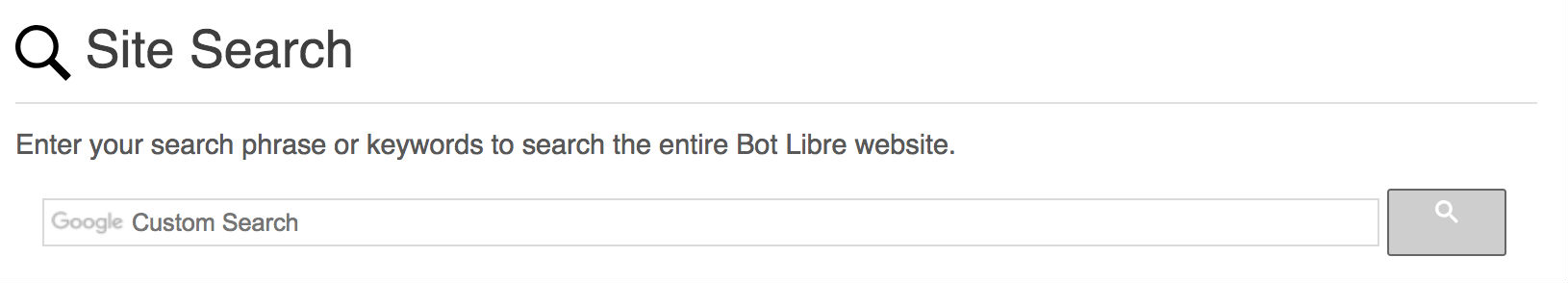You can search the open bot directory from the Search menu, or search the website from the Google site search link in the top menu or footer.
Only public bots are listed in our browse directory. If your bot is private, you can find it from selecting 'my bots' or 'private' from search. You can also mark your bot as hidden to have it not searchable.
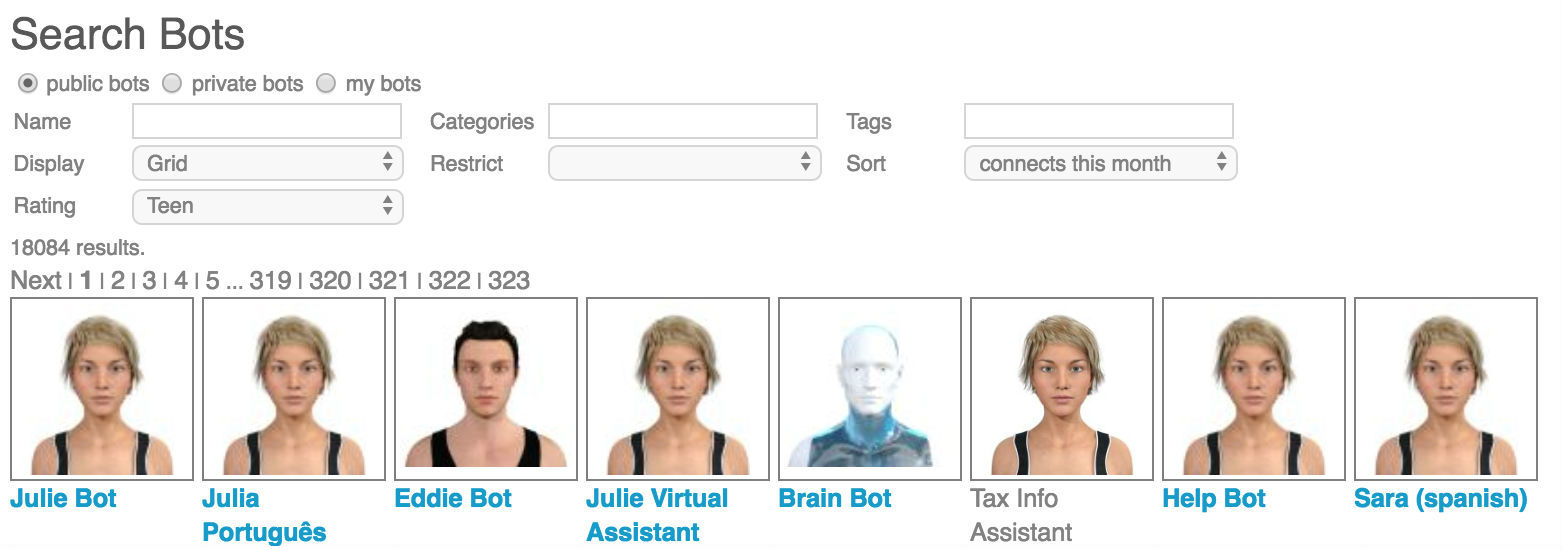
| Properties | Description |
|---|---|
| Public Bots | Show all public bots created by all users. |
| Private Bots | Show all private bots this user has access to. |
| My Bots | Show all bots you are the administrator for. |
| Categories | Filter by a comma separated list of category names. |
| Tags | Filter by a comma separated list of tag names. |
| Name | Filter by any name containing the text. |
The Site Search uses Google site search to search all webpages in the website.